Digital Whiteboards for Problem Solving in Chrome
The power of Chrome and Google Suite for Education keeps growing everyday. With a huge fleet of touch enabled Chromebooks deployed in our district, the lack of inking/drawing built into the Chrome OS for GSuite has been a major area of discussion for alternative methods. Especially, the inability to draw with your finger when creating with Google Drawings.
Yet, these simple online tools will be a great addition to your instructional technology toolbox to help with the inking and problem solving of math and science problems to show the student process. Use the tools below to to experiment with digital whiteboards to have students solve problems, then use the share link or save screenshots of the images to have students submit assignments to Google Classroom.
Best of all no accounts or logins are needed with these tools!
No Account or Login Needed:
AwwApp - https://awwapp.com/
Digital whiteboarding site that allows you to create with colors, shapes and text. Allows image uploads, sharing and multiple pages by using two fingers to scroll. Easy sharing via web link or downloading image.*Allows peer to peer collaboration!
You iPaint - https://www.youidraw.com/apps/painter/
Digital whiteboarding site that allows you to create with colors, shapes and text. Allows image uploads. More tools, styles and brushes to get creative, yet online one page and can only download image.
Digital whiteboard app that allows you to insert clipart and paint with numerous brushes. Easy to export, save and share.
Web Whiteboard - https://webwhiteboard.com/
Digital whiteboarding site that allows you to create with colors and text. Easily shared via web link and can collaborate with others. No image upload and can download an image of the board as well.*Allows peer to peer collaboration!
Digital whiteboarding site that allows you to create with colors and text. Easily shared via web link and can collaborate with others. No image upload and can download an image of the board as well.*Allows peer to peer collaboration!
Free and streamlined version of Smart Notebook without all the bells and whistles. Yet, allows for multiple pages and saving for continuous work.
Chrome extension that runs offline that offers whiteboarding with image upload. Can export or download as an image (jpg) or pdf.
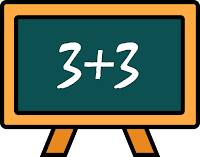

Comments
Post a Comment